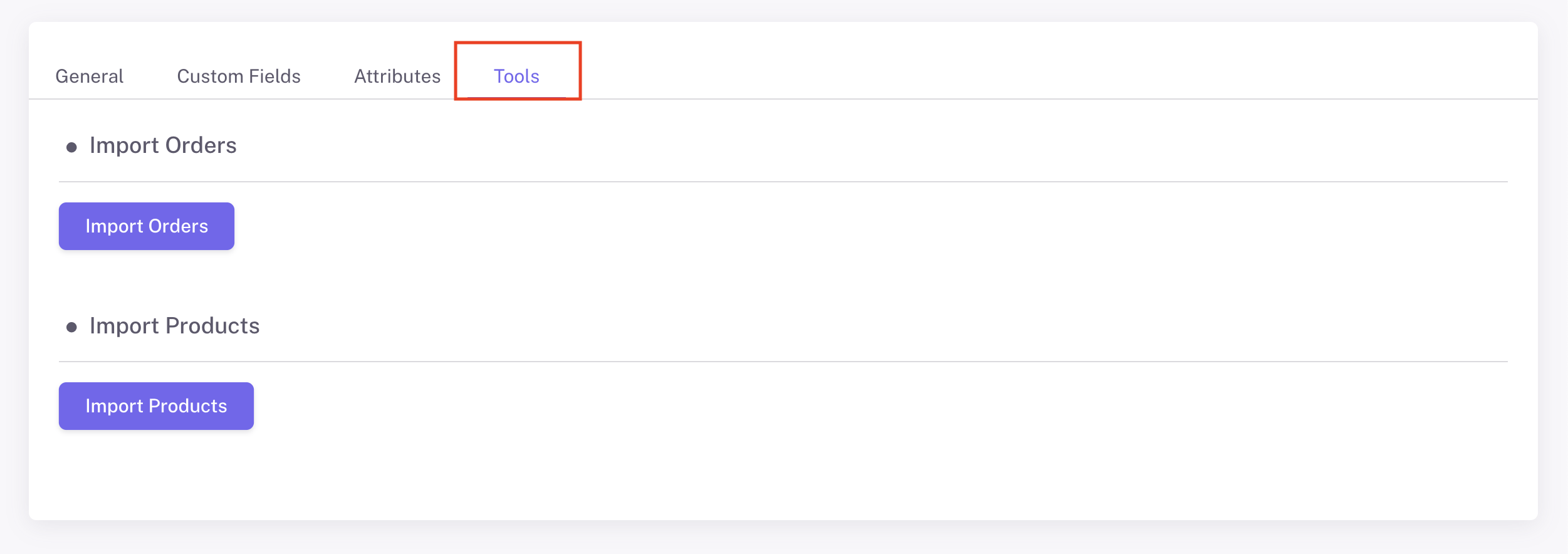BigCommerce Installation Guide
Connecting your BigCommerce store to Okomano is quick and easy. Once connected, you'll be able to import your products, sync recent orders, and manage everything from a centralized dashboard.
-
Create a new channel in Okomano. Go to Channels then Create New Channel
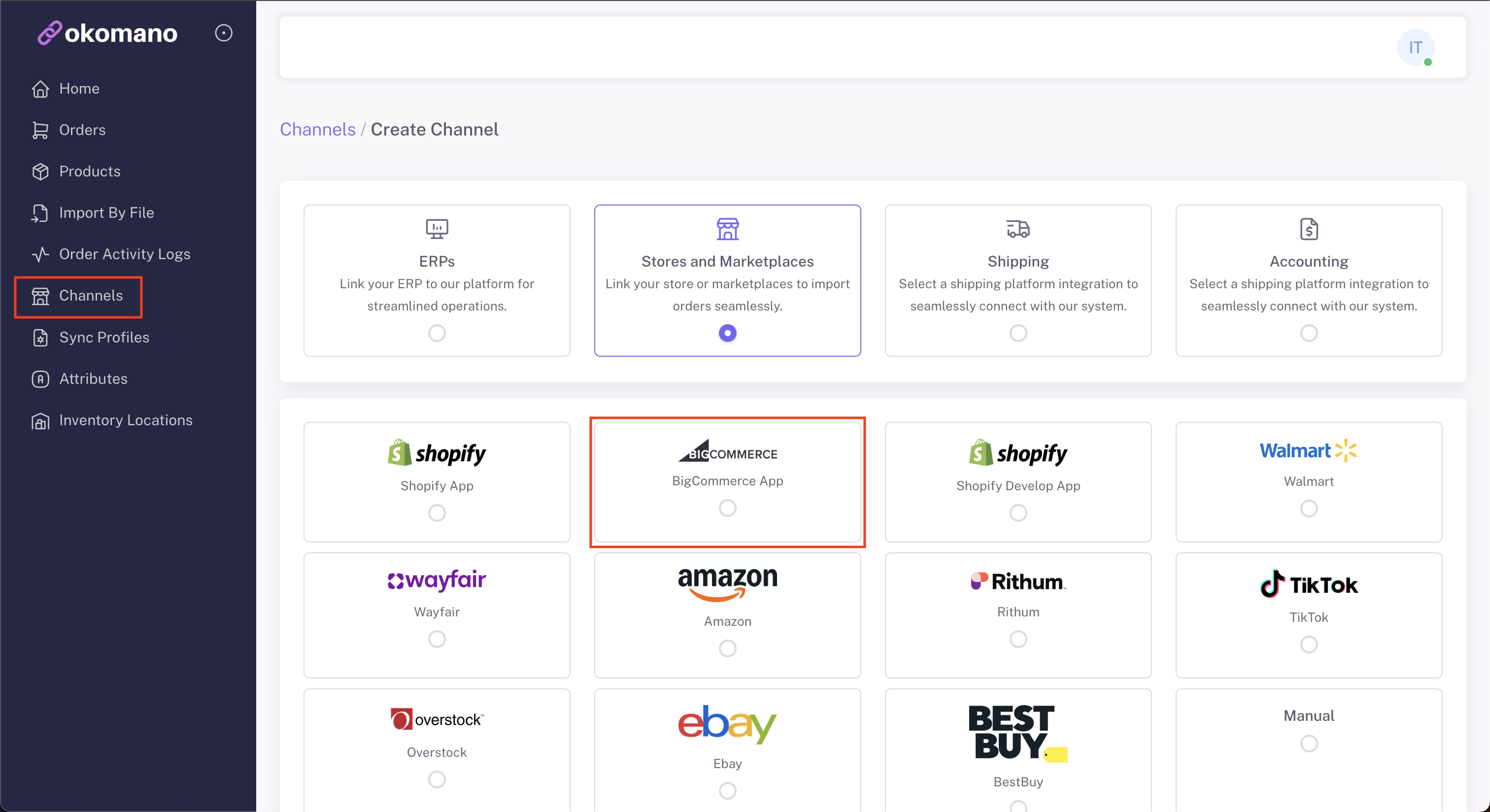
-
Select BigCommerce, enter a name and click "Connect Your Store"
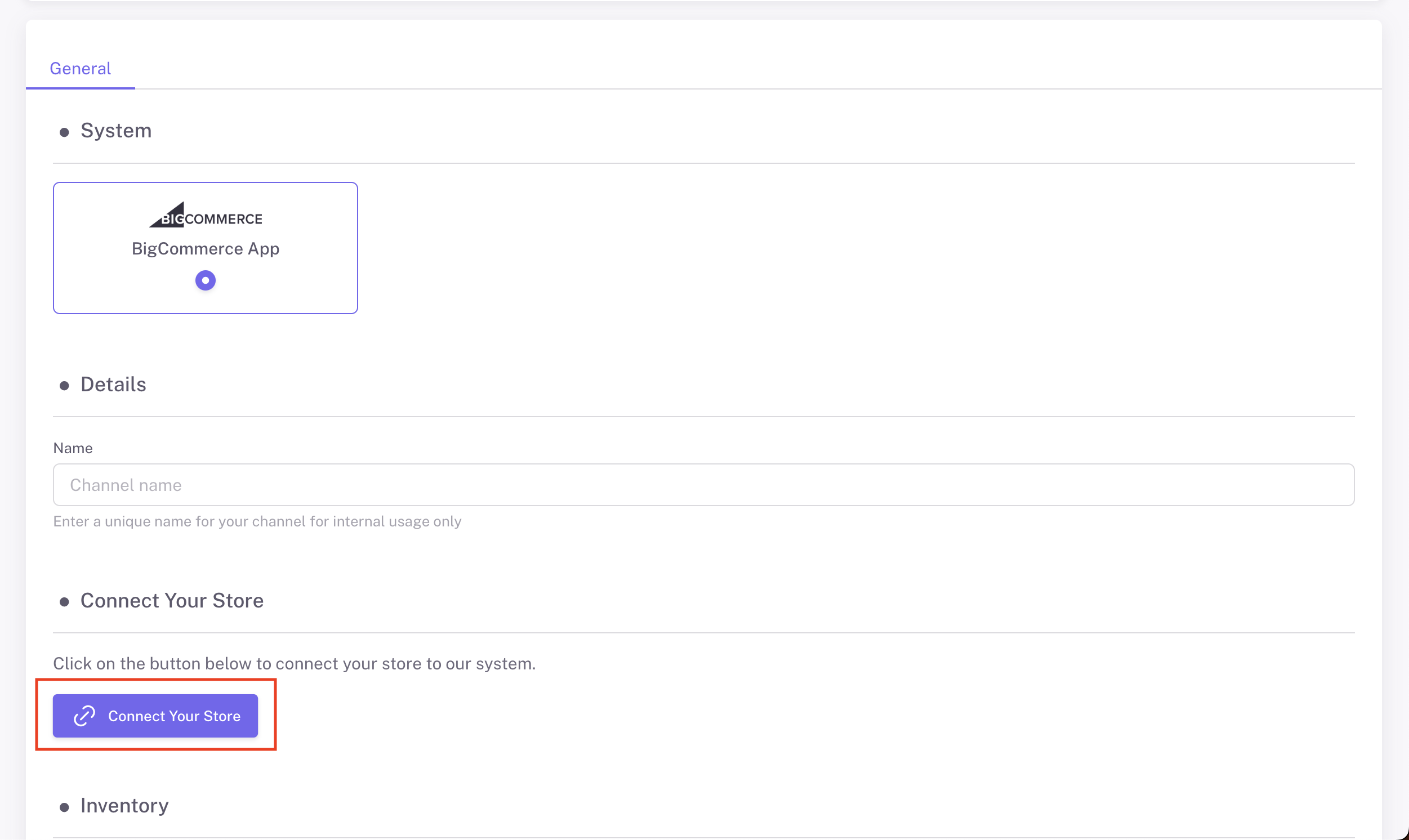
-
You will be redirected to the Okomano app in the BigCommerce App Store to authorize the access to your store.
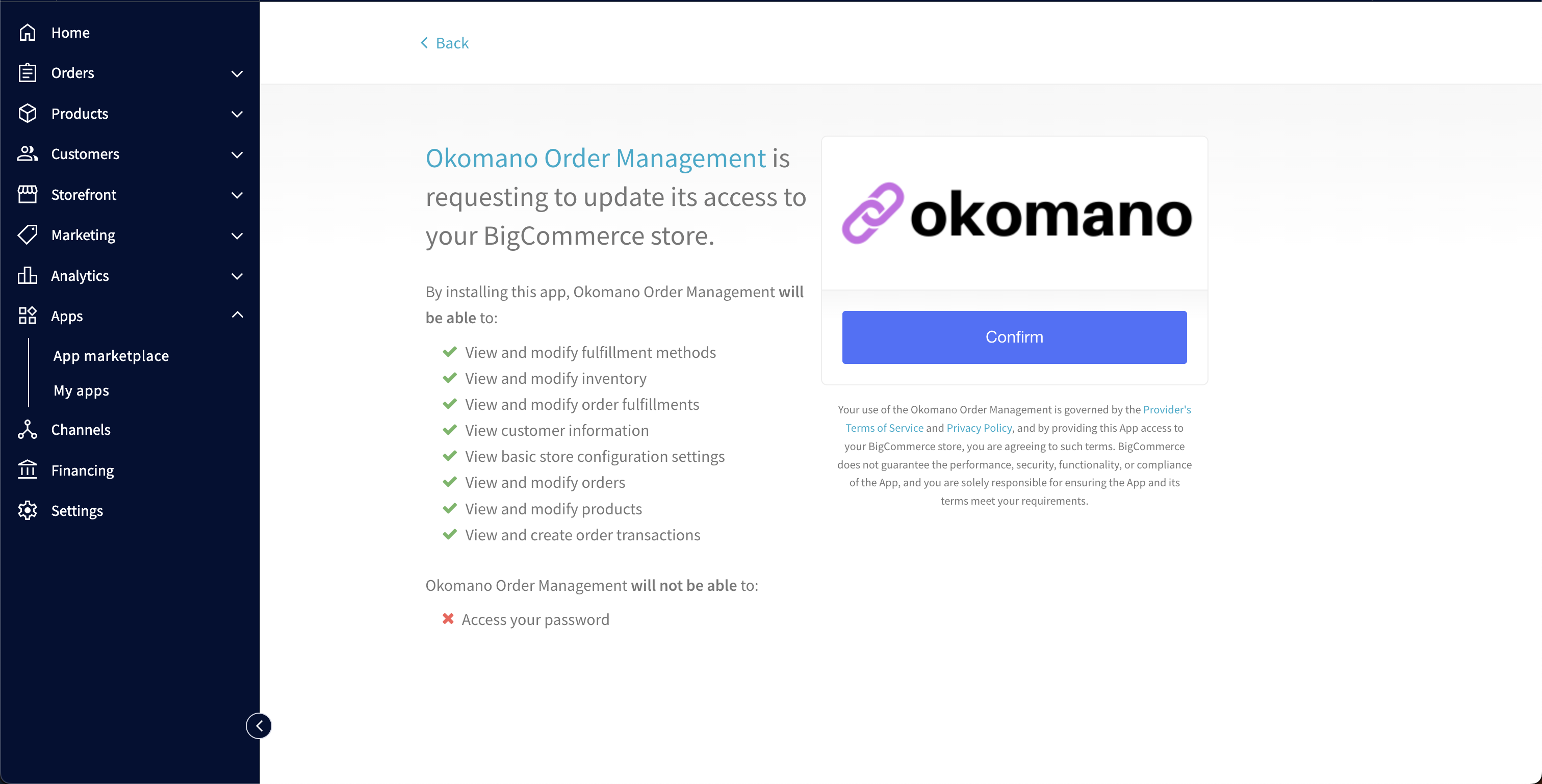
-
Once connected, you’ll be able to import your products and your recent orders.